This is a long post with images to clarify just exactly how easy it is to be scammed into giving up your eBay information and much more.
I received an email with the subject “Your account at eBay has been suspended.” The text looked like this:
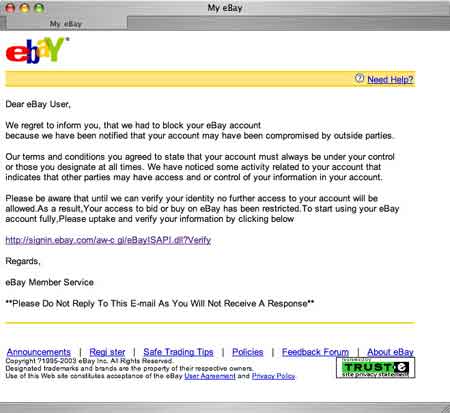
“We regret to inform you that we had to block your eBay account because we have been notified that your account may have been compromised by outside parties….”
That sounded pretty serious, so I clicked the link to go fix it, and got to this normal-looking eBay login page:
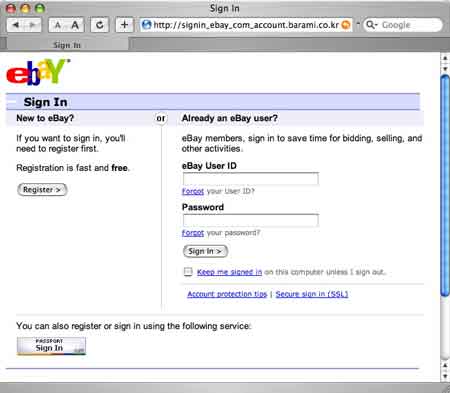
At this point, I hadn’t noticed the address in the URL, but this would be your first clue. For future reference, “signin_ebay_com_account.barami.co.kr” is not a safe URL!!!
If it doesn’t say “ebay.com” as the last domain, you should NOT proceed. I know that’s not very specific; you have to know how to read domain names and addresses. I’ll try to find a pointer to help describe this better.
Anyway, I didn’t notice, and I pay attention to these things. So I “logged in” and got to this page:
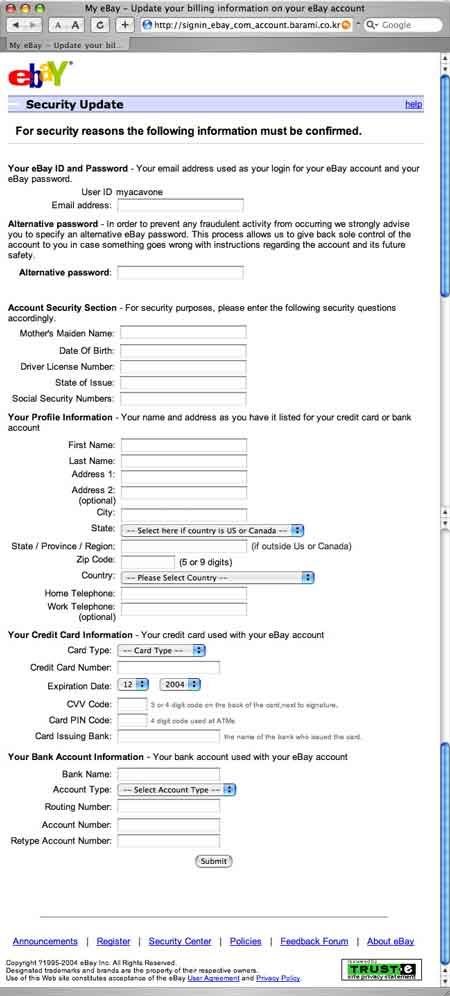
(I put two screenshots together, that’s why you see the funny scroll bar there.)
Realize that at this point they had already snagged my eBay password, from the previous screen. Here they ask for my email, an alternative password, mother’s maiden name, date of birth. Then I got suspicious and look what else they want: driver’s license number, social security number, credit card, bank account. Can you believe it? Had I filled in this form, all of that data would be in the hands of someone else, and I probably would have had my identity stolen.
That’s a damn fine looking form, and I almost got taken for a ride.
The first thing I did was log into eBay (using the just-compromised password) and change my password. The next thing I did was write this blog entry. Now I’m going back to work.
November 22, 2004